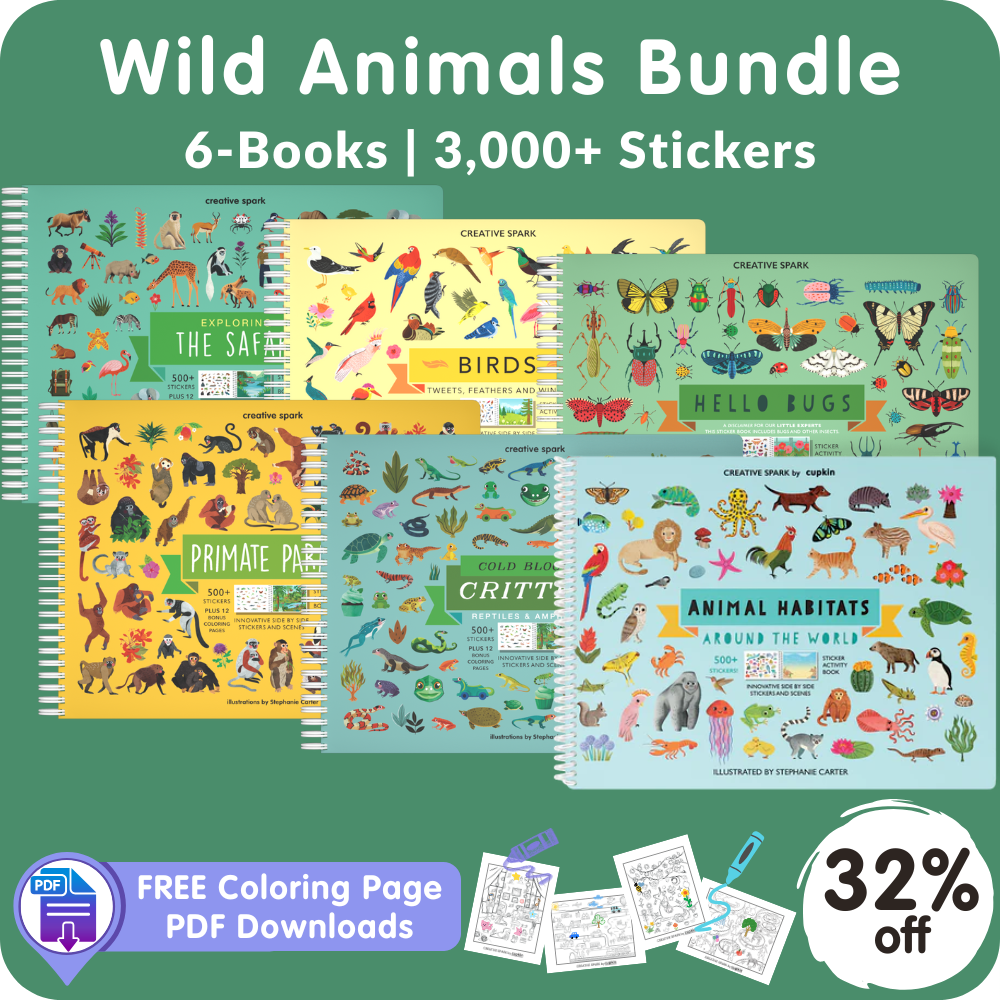6 Friendly Reminders That Keep Your Child Safe Online

The cold winter months mean kids are spending more time indoors, online and on their devices. You know that your child’s safety is the most important thing in the world, so here are some quick helpful reminders to keep them safe online.
- Talk With Your Child About Their Online Activity
Talk to them about what they read, watch, and who they talk to online or on their phones. If they’re accessing content you don’t like, come to an agreement about what’s acceptable and appropriate. Kids are smart; if they want to do something, they’ll find a way. Talking openly with them helps to build trust so they don’t feel the need to hide things from you.
- Use Devices In An Open Area
Monitor your child’s online time, check browser history, and clear pass codes and logins so they can’t go online or to certain websites without you knowing or without your permission.
- Use Parental Controls And Set Privacy Settings
If your child has a Fire tablet, set the controls to an appropriate age group so they’re only getting content meant for their age. Use the SafeSearch feature on Google to block adult sites. In some cases, you may need to set parental controls or privacy settings for each site or app they visit, like YouTube and Snapchat. This can be time consuming, but it’s worth it!
- Know Who Your Children’s Friends Are
Older children won’t be so thrilled about this advice, but it’s important to keep them safe! Become friends with their friends and parents on social media and on other apps. This way, you’ll know if they’re speaking to someone who’s not who they say they are.
- Teach Them What’s Ok To Share And What’s Not
Let your child know that anything and everything they post online or in an app can’t really be undone. Even when it’s deleted, most sites still have a record of it or someone could have taken a screenshot of it. They may not understand the consequences of revealing personal information online, so let them know it’s ok to ask you before they post anything.
- Keep Their Location Private
Most apps, networks, and devices have geo-tagging features, and digital photos contain information about the time, date and GPS coordinates. This info can lead someone directly to you. Turn these features off on every app or platform!
You know your child better than anyone, so talk with them frequently about how they’re doing and what they’re interested in. Regular check-ins with your child about their online use can help you protect them from online predators, bullying, scammers, or worse.